Corporate data backup is essential for protecting the future of a business. If the only backup is on a single computer and it gets hacked or stolen, that data is gone. Losing data can set a company back years and even lead to business failure.
A good backup strategy ensures that data is completely secure and possible to recover within a short period. The goal is that even in the case of a disaster, a business can get back up on its feet as if nothing happened. Your clients’ backup strategy should answer the following questions:
- Where will you store backups?
- How long will backups be kept?
- What type(s) of backups will you keep?
- Will you need to be able to recover to a certain point in time?
The answers to these questions will determine which tools your clients should use, as not all tools can satisfy every strategy.
Is It Really Necessary to Backup Data?
Many businesses don’t take adequate backup precautions simply because it seems too complicated or they’re not convinced that it will make that much of a difference. More commonly, they may not believe that they could be a victim of ransomware or another event leading to data loss. But if you look at recent reports, the statistics around ransomware attacks are quite alarming.
Reports across the industry show that ransomware attacks have been steadily increasing in recent years:
- 71% of ransomware attacks affected small businesses in 2018
- The first half of 2019 saw a 363% year-over-year increase
- Ransomware surged by 25% during the first quarter of 2020
And while the numbers might vary depending on how you do the research, it’s clear that hackers have only stepped it up during the pandemic. Phishing attacks are on the rise across every industry, and are only getting more clever every day. More companies are working from home, which has created new types of exposure to cyber risk.
The cost of a data breach hasn’t gone down either. For small- and medium-sized businesses, the average cost of a data breach is $108,000. Large businesses can expect to lose $3.92 million as a result of a single incident. And that doesn’t even account for the devastating losses of customer trust, loyalty, and brand reputation, which can last for years.
Data Protection Basics

Virtually all technology experts will tell you that any data backup is better than none at all. But not all backup technologies offer the same level of protection. We recommend having segregated backups and following the 3-2-1 rule, which states that you should:
- Create at least three copies of your data so that no single event can destroy all the copies
- Store the data in at least two different formats
- Keep one copy offsite to protect against physical disasters
To give you an idea of how to implement the 3-2-1 rule, take a look at some of the most common methods for backing up data.
How Do Companies Backup Their Data?
Local Backups
One of the easiest ways to backup business data is to store copies on tape drives, hard drives, USB flash drives, or other devices connected to your systems. Copying files onto an external device is an effective way to ensure that backups are available locally whenever you need them. Keeping local copies is essential for any good recovery plan. But given the risks of physical disasters and theft, this should not be your only strategy. The 3-2-1 rule reminds us to store at least one copy offsite (whether that means locally offsite or in the cloud). Remember that backup tapes often take more time to recover and thus there is more down time.
Cloud Backups
Entry-level cloud backup is where many businesses start when creating a backup system. Cloud backups are secure offsite copies that are stored on remote servers and accessed through your account via an internet connection. Dropbox, Carbonite, and Google Drive are all great options, as each offers a solution that allows your files to be recoverable in the event of an emergency involving your hardware.
Network Storage
Network-attached storage (NAS) is rapidly becoming popular as a multi-user backup solution. Simply put, NAS is a small server that sits in your office and creates its own network. Users can connect to it with their username and password and are able to transfer files to and from it at will. An NAS system is flexible and easily scaled, which means you can add storage when needed. Many businesses like using NAS because there are no monthly fees for cloud storage nor any third parties handling data backup. However, a secondary backup system should be maintained in case of an emergency with the NAS.
Before you continue reading, follow us on LinkedIn so you don’t miss any important cyber updates:
Where Does Cyber Liability Insurance Come Into the Picture?
To guard against massive losses in the event of a cyber attack, all businesses should have a cyber insurance policy. A cyber policy gives companies the peace of mind that their operations will not go up in smoke should they become the victim of an attack. Cyber insurance typically covers the cost of restoring lost data, fixing hardware and software, hiring cyber forensic experts, credit monitoring services for affected clients, business interruption costs, and any legal actions or regulatory fines associated with the incident.
ProWriters is a highly rated wholesale broker with deep expertise in underwriting and cyber insurance. We are committed to helping brokers and agents so that businesses can get the cyber coverage that best fits their needs.
To learn more about cyber risk and how to sell cyber insurance effectively to different types of clients, we invite you to check out our complimentary eBook, How to Sell Cyber: Big Claims in Ransomware & Social Engineering.
To get started quoting cyber insurance coverage, register for our Cyber IQ Comparative Rate Platform where you can compare multiple quotes from multiple insurance carriers in just minutes to save time and find your clients the best available policy.