Today, anyone with an email account has heard the term “phishing.” These scams involve hackers who trick internet users into giving away confidential or personal information, thinking they’re being contacted by a legitimate individual or organization, which the hacker can use illicitly. While these scams may start small, phishing email liabilities can cost hundreds of thousands of dollars for even small businesses. It’s important to understand how to identify these attacks, in addition to anticipating and protecting against the potential damages.
Within any spam inbox, there’s bound to be hundreds of phishing emails, and these can do serious damage to a computer system and potentially leak private information. These scams are sent by the thousands to email addresses around the globe every day.
Phishing scams can pose a major threat to both individuals and organizations. As such, cyber insurance has become an absolute necessity for organizations looking to protect themselves, their sensitive data, and customers or clients.
ProWriters is here to help brokers find their clients the best possible cyber insurance. The right cyber insurance policy will defend against cyber hackers or scammers and walk business owners through the recovery process in the event of a breach. At ProWriters, we’ve optimized and streamlined our processes to save brokers time so they can provide the best possible service for their clients.
While it’s difficult to determine how to prevent email phishing attacks altogether, there are a number of methods that can help safeguard private information and reduce the risks of phishing email liabilities.
How to Protect Against Phishing Attacks
- Learn to Identify Them
What makes phishing emails so dangerous? Their ability to trick users into believing they’re legitimate leads. Many users give away private, identifiable information such as social security numbers, private bank account information, or credit card numbers. Learning how to identify phishing emails is the very first defense. Scammers use phishing techniques to dupe internet users into thinking they’re receiving a message from a legitimate person or organization, such as a store, employer, or even a bank. When internet users fall for this and open the message or click on a link provided by the phishing message, they’re putting themselves and their information at risk. These messages can be largely deceiving and even include the real company logo to look like a legitimate message. So how does one spot a phishing email? Here are a number of red flags to look for: Check the Subject Line
Check the Subject Line
Many phishing emails contain “clickbait” subject lines to lure victims. These can be notices of an overdue invoice, account issues, or other warnings that make users do a double-take.- Check the Greeting
As scammers don’t (yet) have any personal information, phishing emails will usually have a generic greeting like “to whom it may concern,” or “dear customer.” - Check for Grammar & Spelling Errors
Many phishing emails will have a number of spelling and grammatical errors. If any typos are noted, it’s worth taking a deeper look into the email before clicking on any links.
- Embedded Links
The content of phishing emails often includes a link to get users to click to trigger the scam. Sometimes the aim is to push payment fraud, which is a tactic that dupes users into making a payment to the wrong individual or organization. Before clicking on any link, hovering the mouse over the link to review the site can help ensure it’s legitimate. - Keep Your Computer’s Security Software Up to Date
Keeping all security software up to date is important for reasons beyond just phishing. As cyber attacks evolve and grow every day, network defenses will have to do the same. Setting all systems to update automatically whenever new updates are available is best to make sure the network is as protected as possible. - Contact the Individual or Organization Directly
Any email that appears legitimate, but still gives users a suspicious or funny feeling, means something is likely amiss. It’s always best to trust that intuition. Pick up the phone, send an email, or reach out to that individual or organization to verify the validity of the message.
Before you continue reading, follow us on LinkedIn so you don’t miss any important cyber updates:
As internet hackers and scammers learn new tricks and methods to infiltrate computer systems, it’s important to stay up to date on the latest security measures to protect against phishing scams. All it takes is a small slip up, and then suddenly a hacker has gained access to the entire network and a data breach is underway. Phishing email liabilities can cause severe harm to an organization and should be taken seriously.
Don’t be afraid to contact law enforcement regarding a phishing attempt or attack. These events are crimes and should be reported as such.
To get started, please contact a ProWriters expert to learn more about what you can do to shield yourself from cyber attacks. Or, call us at (484) 321-2335 with any questions.